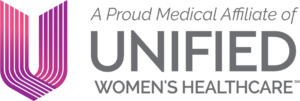Patient Check-In
We offer mobile pre-check and registration for our patients. Using your mobile device, if you agree to the terms and consent to participate in the mobile pre-check system, you will be able to check-in for your appointment, update your demographic information, upload your photo ID and upload your insurance card image. We still ask that you use the kiosks in our waiting area to notify staff of your arrival.
If you choose not to use the mobile pre-check option, upon your arrival to our office, you will be directed to use the kiosks located in the waiting area to formally check-in. You will need your Photo ID and your insurance card to complete the check-in process. Please do not hesitate to ask our front desk staff for assistance if needed. We are here to help!
If you are interested in paying your bill online, please visit www.cwcare.net/pay-now and enter your account number.
You can print any of the following forms if relevant to you as needed.
New Patient Forms
Please print/complete at home and bring with you to save some time on the day of your appointment